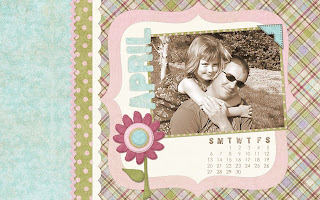This is a very cute quick page I got off eBay. I guess eBay has cracked down on Disney digital stuff because after I bought it the listing--and several others I was watching--was removed. I'm still looking for some Disney Princess stuff. I have some cute pics of Jaden with Ariel and Cinderella. I don't know if it's even out there since everything is licensed.
This is a very cute quick page I got off eBay. I guess eBay has cracked down on Disney digital stuff because after I bought it the listing--and several others I was watching--was removed. I'm still looking for some Disney Princess stuff. I have some cute pics of Jaden with Ariel and Cinderella. I don't know if it's even out there since everything is licensed.
Saturday, April 26, 2008
Pooh's Playful Spot
 This is a very cute quick page I got off eBay. I guess eBay has cracked down on Disney digital stuff because after I bought it the listing--and several others I was watching--was removed. I'm still looking for some Disney Princess stuff. I have some cute pics of Jaden with Ariel and Cinderella. I don't know if it's even out there since everything is licensed.
This is a very cute quick page I got off eBay. I guess eBay has cracked down on Disney digital stuff because after I bought it the listing--and several others I was watching--was removed. I'm still looking for some Disney Princess stuff. I have some cute pics of Jaden with Ariel and Cinderella. I don't know if it's even out there since everything is licensed.
Saturday, April 19, 2008
Thursday, April 17, 2008
More Fun Vacation Layouts

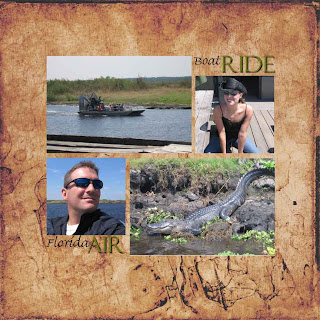
Wednesday, April 16, 2008
Scrollwork Template...ooh la la
Can you say Page Templates?
I have spent the last couple days downloading (free and purchased) page templates. I have over 30 of them on my computer. Today I organized them into folders by the number of photos on a page or 2-page spread. This is sort like how Becky Higgins organizes her sketches in her first "Sketches" book. It's how I start a layout much of the time.
Also, while in this process, I realized that Jessica Sprague had mentioned Digital Page Templates in the April edition of CK. How did I miss that? Anyways, she has a tutorial on the CK website on how to use the templates along with some free samples created by Jen Caputo. I think I've pretty much mastered them. It really is quite simple. Just remember the command "Ctrl+G" (or Alt, hover, click--that's how Jessica does it).
Off to play with my new page templates...
Sunday, April 13, 2008
Wowee!
- Quick pages
- Ploppers
Oh and I "found" Scrapbookbytes.com tonight. I have heard of them but never visited. I have stumbled upon something wonderful. Off to do some more research...
Friday, April 11, 2008
Still Researching...
Yay me! (as London Tipton would say--I have a six-year-old so of course we keep up with the Disney Channel, but if you don't understand this, it's okay.)
I'm still doing some research and learning as much as I can. I recently purchased Computer Tricks for Scrapbooking 2 by Jessica Sprague and I have to say that I love her teaching style. The book-a-zine (as they are called) is packed with tons of 3-step simple tutorials on how to do things like:
- Blend a photo into digital paper.
- Rotate the letters of a title to fit around a circular shape.
- Place a semi-transparent punched embellishment over a photo.
- Customize the colors of digital patterned paper.
- Use a digital corner rounder.
- Create a custom brush from any image (including stamps!)
- Create a shaped photo collage.
- Overlap photo edges with digital patterned paper and digital rub-ons.
- Create a layout using a digital template.
- and much more!!!
The first challenge I want to tackle is to create a layout using a digital template. I've seen lots of these I like. The hardest part of scrapbooking for me is coming up with a creative basic layout with which to start. I never have a problem choosing colors, paper, or embellishments but I think using these templates as a springboard will help me be happier with what I have created and create faster.
Thanks Jessica for such a great book!
Tuesday, April 8, 2008
Tuesday, April 1, 2008
April Desktop